Enjoy the artistic freedom and precise control the XPS Stylus delivers. Made specifically for the XPS 13 2-in-1, this stylus transforms your device into a canvas, infusing your digital creations with the feel and flow of pen on paper.
A Seamless Blend of Functionality and Design
Innovatively designed, the XPS Stylus epitomizes Dell’s commitment to enhancing the user experience. Its sleek shape complements your device, while its smart design offers intuitive usability. You’ll feel at home with this stylus in no time, whether you’re right or left-handed.
Authentic Inking with Unmatched Precision
The XPS Stylus offers 4096 points of pressure sensitivity and captures each stroke with absolute precision. Its tilt functionality allows for nuanced shading, making your sketches and notes look more realistic and vibrant. The result? A writing experience that’s as close as possible to using a traditional pen and paper.
Enjoy Uninterrupted Creativity
With a battery life of up to 50 days, the XPS Stylus lets you create without worrying about charging. Even better, when it does need a charge, the stylus attaches magnetically to your device for hassle-free recharging. Lost your stylus? No worries. The built-in Tile® functionality helps you locate it easily.
| Tech Specs | |
|---|---|
| Device Type | Active stylus |
| Pressure Levels | 4096 |
| Battery life | 50 days |
| Interfaces | Bluetooth |
| OS Required | Windows 8.1, 10, 10 in S mode, 11 |
| Product Features | |
|---|---|
| Inking Capabilities | 4096 points of pressure sensitivity, tilt functionality for detailed shading |
| Easy Recharging | Magnetically attaches to XPS 13 2-in-1 for simple recharging |
| Tile® Functionality | Built-in feature to locate lost stylus |
| Customizability | Programmable buttons, Bluetooth connectivity |
A Price Tag Worth the Features
The XPS Stylus is available for $99.99, a cost justified by its impressive features and superior performance. From its precise sensitivity and long-lasting battery to its seamless recharging and easy-to-use design, this stylus justifies its price tag.
Reviews Speak Volumes
Users have praised the XPS Stylus for its high-quality performance and ease of use. Many reviews highlighted its accurate inking capabilities, magnetic recharging, and programmable buttons. Its compatibility with the XPS 13 2-in-1 was also appreciated, with users commending the stylus’s seamless integration with the device.
FAQs
Does the XPS Stylus work with all Dell XPS 13 models?
No, it’s designed exclusively for the XPS 13 2-in-1 model.
Can I use the stylus with my Windows 8.1 device?
Yes, the XPS Stylus is compatible with Windows 8.1, 10, and 10 in S mode 11.
How long does the stylus’s battery last?
The stylus boasts a battery life of up to 50 days.
How do I recharge the stylus?
The stylus magnetically attaches to your XPS 13 2-in-1 for simple and easy recharging.
What do I do if I lose the stylus?
The built-in Tile® functionality helps you locate the stylus if lost.